In the evolving landscape of web development, understanding how users interact with your website is crucial. One powerful tool to gain insights into this interaction is the Page Visibility API. This API provides developers with the ability to detect when a web page is visible to the user and when it is not, enabling more responsive and efficient web applications. This article delves into the Page Visibility API, its uses, and best practices for leveraging it to unlock the full potential of your web projects.
What is the Page Visibility API?
The Page Visibility API is a browser API that allows developers to determine the visibility state of a web page. This means you can detect whether a user is actively viewing your page or if it is in the background, potentially hidden behind other tabs or minimized.
The API provides several events and properties that can be used to manage and optimize how your web application behaves based on its visibility status. It’s particularly useful for tasks such as pausing background tasks, stopping animations, or adjusting resource usage when a page is not in view.
How Does the Page Visibility API Work?
Visibility States
The Page Visibility API exposes a single property and a set of events:
document.visibilityState: This property returns the visibility state of the document. Possible values include:
- visible: The page content is visible to the user.
- hidden: The page content is not visible to the user.
- prerender: The page content is being pre-rendered, meaning it is not visible yet but will be soon.
visibilitychange Event: This event is fired when the visibility state of the document changes. You can attach an event listener to this event to execute specific code whenever the visibility state changes.
Example Usage
Here’s a simple example of how to use the Page Visibility API to detect when a page becomes visible or hidden:
javascript
Copy code
document.addEventListener('visibilitychange', function() { if (document.visibilityState === 'visible') { console.log('Page is now visible'); // Resume tasks, play videos, etc. } else { console.log('Page is now hidden'); // Pause tasks, stop animations, etc. } });
In this example, the visibilitychange event listener checks the current document.visibilityState and logs a message based on whether the page is visible or hidden.
Why Use the Page Visibility API?
Performance Optimization
One of the primary benefits of using the Page Visibility API is performance optimization. By pausing or stopping resource-intensive processes when the page is not visible, you can reduce the load on the browser and improve overall performance. This includes:
- Stopping Animations: If your page has animations running, you can pause them when the user is not viewing the page, thus saving computational resources.
- Pausing Background Tasks: Background tasks such as data fetching or video playback can be paused when the page is hidden and resumed when the page becomes visible again.
Enhancing User Experience
The Page Visibility API can also be used to enhance user experience by adjusting how content is presented based on the visibility state:
- Resuming Media Playback: If your web application includes media playback (like a video or music player), you can automatically resume playback when the user returns to the page.
- Dynamic Content Loading: You can defer loading of certain content until the page is visible to reduce initial load times and improve the perceived performance of your web application.
Improving Analytics
Another application of the Page Visibility API is improving web analytics. By tracking how often users switch away from your page and return, you can gain insights into user behavior and engagement:
- Tracking User Engagement: Use visibility changes to monitor how long users spend interacting with your page versus how often they switch to other tabs or applications.
- Optimizing Content: Analyze visibility patterns to understand which content keeps users engaged and which may need adjustment.
Best Practices for Using the Page Visibility API
Handling Visibility Changes Gracefully
Ensure that any changes made in response to visibility changes do not disrupt the user experience. For instance, if you pause an animation, ensure that it resumes smoothly without causing jarring effects or performance issues.
Avoiding Overuse
While the Page Visibility API is powerful, it should be used judiciously. Overuse of visibility-related logic can lead to complex code and potential performance issues. Focus on optimizing specific tasks that benefit from visibility detection, such as media playback or heavy animations.
Testing Across Browsers
Different browsers may have varying levels of support for the Page Visibility API, and behavior may differ slightly. Always test your implementation across multiple browsers to ensure consistent behavior.
Common Use Cases for the Page Visibility API
Pausing and Resuming Media
For media-heavy websites, such as those with embedded videos or music players, using the Page Visibility API can greatly enhance user experience. Automatically pause media playback when the page is not visible and resume it when the user returns ensures that the media is always in sync with user actions.
Saving and Restoring State
For web applications that involve complex interactions or long forms, you can use the Page Visibility API to save the state of the application when the user navigates away and restore it when they return. This can prevent data loss and improve usability.
Improving Page Load Performance
Defer loading of non-essential resources or content until the page is visible. This approach can improve initial page load times and provide a smoother experience for users.
FAQ
What browsers support the Page Visibility API?
The Page Visibility API is supported by most modern browsers, including Google Chrome, Mozilla Firefox, Microsoft Edge, and Safari. However, support may vary slightly between browsers and versions, so it’s important to test your implementation across different environments.
Can the Page Visibility API be used for mobile devices?
Yes, the Page Visibility API is supported on mobile browsers as well. However, mobile browsers may handle visibility changes differently due to their specific design and usage patterns. Testing on mobile devices is essential to ensure proper functionality.
Is the Page Visibility API suitable for all types of web applications?
The Page Visibility API is particularly useful for web applications with dynamic content, media playback, or resource-intensive operations. It may not be necessary for simpler websites with static content or minimal interactivity.
How can I handle visibility changes in a single-page application (SPA)?
In single-page applications, you can use the Page Visibility API to manage background tasks or interactions that are not directly tied to page navigation. For example, you might pause a data sync operation when the SPA is not in view and resume it when the user returns.
Are there any performance considerations when using the Page Visibility API?
The Page Visibility API itself is lightweight and efficient. However, the actions you take in response to visibility changes can impact performance. Ensure that any logic triggered by visibility changes is optimized and does not introduce additional overhead.
Can the Page Visibility API be used for SEO purposes?
The Page Visibility API does not directly impact SEO. However, improving user experience and performance through proper use of the API can indirectly benefit SEO by enhancing user engagement and satisfaction.
The Page Visibility API offers a powerful way to enhance the performance and user experience of your web applications by providing insights into when a page is visible or hidden. By using this API, you can optimize resource usage, improve media playback, and better understand user engagement patterns. As with any technology, it's important to use the Page Visibility API thoughtfully and test it across different environments to ensure it delivers the desired results.
Embrace the potential of the Page Visibility API to create more responsive, efficient, and user-friendly web applications. By leveraging this tool, you can unlock new opportunities for improving the performance and interactivity of your web projects.
Get in Touch
Website – https://www.webinfomatrix.com
Mobile - +91 9212306116
Whatsapp – https://call.whatsapp.com/voice/9rqVJyqSNMhpdFkKPZGYKj
Skype – shalabh.mishra
Telegram – shalabhmishra
Email -info@webinfomatrix.com

.jpg)
.jpg)



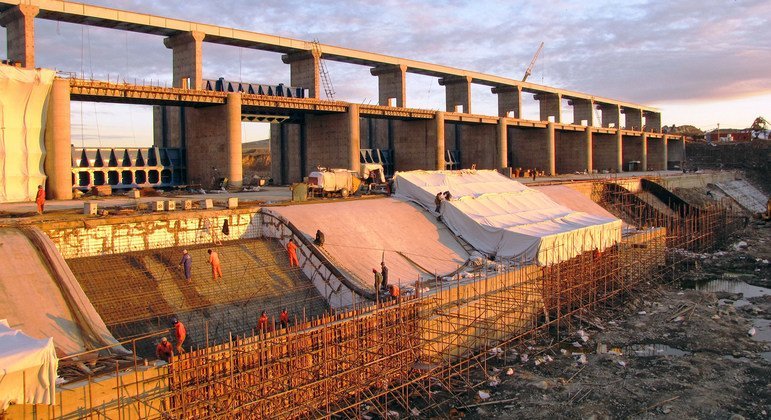

 English (US) ·
English (US) ·