The digital landscape is ever-evolving, and user engagement is a critical factor for the success of web applications and websites. One of the lesser-known but highly effective tools for enhancing user engagement is the Page Visibility API. This article delves into what the Page Visibility API is, how it works, its benefits, and practical applications to boost user interaction. We will also answer some frequently asked questions to help you get the most out of this powerful API.
Understanding the Page Visibility API
The Page Visibility API is a web API designed to allow web applications to detect when a web page becomes visible or hidden to the user. This can occur when users switch tabs, minimize the browser, or navigate away from the page. By leveraging this API, developers can create more responsive and engaging web experiences.
Key Concepts of the Page Visibility API:
- Visibility States: The Page Visibility API provides two primary visibility states:
- visible: The page is visible to the user.
- hidden: The page is not visible to the user.
- Document Properties:
- document.hidden: Returns a Boolean indicating if the page is hidden.
- document.visibilityState: Returns a string representing the visibility state of the page.
- Event Listeners:
- visibilitychange: An event that is fired when the visibility state of the document changes.
How the Page Visibility API Works
The Page Visibility API allows developers to detect changes in the visibility of a web page using JavaScript. Here’s a basic overview of how it functions:
- Detect Visibility Change: By adding an event listener for the visibilitychange event, developers can execute specific code when the page's visibility state changes.
javascript
Copy code
document.addEventListener('visibilitychange', function() {
if (document.hidden) {
console.log('Page is hidden');
} else {
console.log('Page is visible');
}
});
- Check Visibility State: You can directly check the visibility state of the document using document.visibilityState and document.hidden.
javascript
Copy code
if (document.hidden) {
console.log('The page is not visible.');
} else {
console.log('The page is visible.');
}
Benefits of Using the Page Visibility API
- Optimizing Resource Usage: The Page Visibility API can help optimize resource usage by pausing or stopping resource-intensive operations (e.g., animations, background tasks) when the page is not visible. This can enhance performance and reduce unnecessary data usage.
- Improving User Experience: By detecting when users switch away from the page, you can pause media playback, save form data, or display custom messages encouraging users to return.
- Enhancing Engagement Metrics: The API allows for more accurate tracking of user engagement by identifying how long users stay on a page or interact with content, which can be valuable for analytics and improving content strategy.
- Custom Notifications: You can use the API to trigger custom notifications or alerts when users return to a page, potentially re-engaging them with new content or updates.
Practical Applications of the Page Visibility API
- Media Control: Implementing the Page Visibility API to pause videos or music when a user navigates away from the page ensures that users do not miss out on content when they return.
javascript
Copy code
document.addEventListener('visibilitychange', function() {
var video = document.getElementById('myVideo');
if (document.hidden) {
video.pause();
} else {
video.play();
}
});
- Saving User Progress: When users switch tabs or minimize their browsers, you can use the Page Visibility API to save their progress, such as form inputs or game states, and restore them when they return.
javascript
Copy code
document.addEventListener('visibilitychange', function() {
if (document.hidden) {
localStorage.setItem('formData', JSON.stringify(getFormData()));
} else {
populateFormData(JSON.parse(localStorage.getItem('formData')));
}
});
- Dynamic Content Updates: Use the API to update content dynamically based on the user's activity. For instance, you can refresh content or display notifications when users come back to the page.
javascript
Copy code
document.addEventListener('visibilitychange', function() {
if (!document.hidden) {
fetchNewContent();
}
});
- Performance Optimization: By detecting when a page is not visible, you can reduce CPU and memory usage by suspending background processes and animations.
javascript
Copy code
document.addEventListener('visibilitychange', function() {
if (document.hidden) {
stopBackgroundTasks();
} else {
startBackgroundTasks();
}
});
Best Practices for Implementing the Page Visibility API
- User Consent: Ensure that any actions taken based on visibility changes are aligned with user expectations and do not disrupt their experience.
- Test Across Browsers: While most modern browsers support the Page Visibility API, testing across different browsers and devices ensures consistent behavior.
- Avoid Overuse: Use the API judiciously to avoid potential performance issues. Overusing the API for frequent visibility checks or resource-intensive tasks may lead to a negative impact on user experience.
- Graceful Degradation: Implement fallback mechanisms for browsers that do not support the Page Visibility API to ensure a consistent user experience across all platforms.
FAQ
- What is the Page Visibility API?
The Page Visibility API is a web API that allows developers to detect when a web page is visible or hidden to users. It helps optimize resource usage and improve user experience by reacting to changes in page visibility.
- How do I detect when a page becomes hidden or visible?
You can detect visibility changes by adding an event listener for the visibilitychange event and checking the document.hidden property.
javascript
Copy code
document.addEventListener('visibilitychange', function() {
if (document.hidden) {
console.log('Page is hidden');
} else {
console.log('Page is visible');
}
});
- Can the Page Visibility API be used for media control?
Yes, the Page Visibility API can be used to control media playback. For instance, you can pause a video or audio when the page becomes hidden and resume it when the page becomes visible again.
- How does the Page Visibility API improve performance?
By pausing or stopping resource-intensive tasks when the page is not visible, you can reduce CPU and memory usage, leading to improved performance and efficiency.
- Are there any browser compatibility issues with the Page Visibility API?
Most modern browsers support the Page Visibility API, but it's essential to test your implementation across different browsers and devices to ensure consistent behavior.
- What are some best practices for using the Page Visibility API?
Best practices include ensuring user consent for actions based on visibility changes, testing across browsers, avoiding overuse, and implementing graceful degradation for unsupported browsers.
- Can the Page Visibility API be used to save user progress?
Yes, you can use the API to save user progress, such as form data or game states, when the page is hidden and restore it when the user returns.
- How can I handle browsers that do not support the Page Visibility API?
Implement fallback mechanisms or alternative solutions for browsers that do not support the Page Visibility API to ensure a consistent user experience.
Incorporating the Page Visibility API into your web applications can significantly enhance user engagement and performance. By understanding how to leverage this API effectively, you can create more responsive, resource-efficient, and user-friendly experiences.
Get in Touch
Website – https://www.webinfomatrix.com
Mobile - +91 9212306116
Whatsapp – https://call.whatsapp.com/voice/9rqVJyqSNMhpdFkKPZGYKj
Skype – shalabh.mishra
Telegram – shalabhmishra
Email -info@webinfomatrix.com

.jpg)
.jpg)



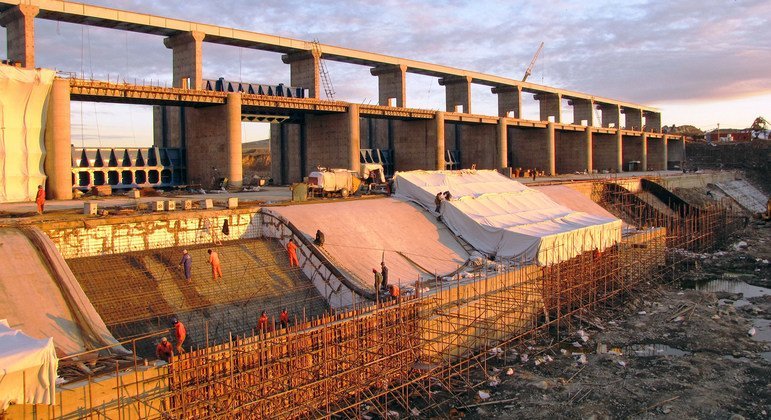

 English (US) ·
English (US) ·