Technical SEO is crucial for ensuring that your website is easily accessible to search engines and provides a smooth user experience. Addressing technical SEO issues can significantly improve your website’s search engine ranking and user satisfaction. In this comprehensive guide, we’ll explore the top 10 technical SEO issues you should address today to optimize your site’s performance and visibility.
1. Broken Links
Broken links—whether internal or external—can negatively impact user experience and your site’s credibility. They lead to 404 error pages, which frustrate visitors and prevent search engines from effectively crawling your site.
How to Fix It:
- Use Tools: Utilize tools like Google Search Console, Screaming Frog, or Ahrefs to identify broken links.
- Update or Remove Links: Correct the URLs for internal links or replace broken external links with relevant and functional alternatives.
2. Duplicate Content
Duplicate content occurs when similar or identical content appears on multiple pages of your site or across different sites. This can confuse search engines and dilute your content’s effectiveness.
How to Fix It:
- Canonical Tags: Implement canonical tags to indicate the preferred version of a page.
- Content Review: Regularly review your content for duplicates and use 301 redirects to consolidate duplicate pages.
3. Slow Page Load Speed
Page speed is a critical factor in both user experience and search engine rankings. Slow-loading pages can lead to higher bounce rates and lower engagement.
How to Fix It:
- Optimize Images: Compress and resize images without sacrificing quality.
- Enable Caching: Use browser caching to store frequently accessed resources locally.
- Minimize Code: Reduce the size of CSS, JavaScript, and HTML files by minifying them.
4. Mobile-Friendliness
With the increasing use of mobile devices, mobile-friendliness is essential. Google’s mobile-first indexing means that the mobile version of your site is considered the primary version.
How to Fix It:
- Responsive Design: Implement a responsive design that adjusts to different screen sizes.
- Mobile Testing: Use Google’s Mobile-Friendly Test tool to check for issues and make necessary adjustments.
5. Poor URL Structure
URL structure impacts both search engine crawling and user navigation. Poorly structured URLs can be confusing and less likely to be indexed correctly.
How to Fix It:
- Descriptive URLs: Use clear and descriptive URLs that include relevant keywords.
- Avoid Parameters: Limit the use of parameters and dynamic URLs that can lead to duplicate content issues.
6. Missing Alt Text for Images
Alt text (alternative text) provides a description of images for search engines and users with visual impairments. Missing or incomplete alt text can affect accessibility and SEO.
How to Fix It:
- Add Descriptive Alt Text: Ensure that all images have descriptive, keyword-rich alt text that accurately describes the content.
7. Incorrect or Missing Meta Tags
Meta tags like title tags and meta descriptions provide information about your page to search engines and users. Incorrect or missing meta tags can impact click-through rates and search engine rankings.
How to Fix It:
- Optimize Meta Tags: Craft unique and compelling title tags and meta descriptions for each page, incorporating relevant keywords.
- Check Length: Ensure meta tags are within the recommended length limits—typically 60 characters for title tags and 155 characters for meta descriptions.
8. Insecure Website (HTTP vs. HTTPS)
HTTPS is a security protocol that encrypts data between the user and the server. An insecure HTTP connection can harm your site’s credibility and SEO.
How to Fix It:
- Obtain an SSL Certificate: Implement HTTPS by acquiring and installing an SSL certificate on your server.
- Update Internal Links: Ensure all internal links and resources use HTTPS rather than HTTP.
9. XML Sitemap Issues
An XML sitemap helps search engines discover and index your pages. Issues with your sitemap can hinder your site’s visibility in search results.
How to Fix It:
- Generate and Submit: Create an XML sitemap using tools like Yoast SEO or Screaming Frog and submit it to Google Search Console.
- Keep It Updated: Regularly update your sitemap to reflect changes to your site’s structure and content.
10. Inefficient Internal Linking
Internal linking helps distribute link equity throughout your site and improves navigation. Inefficient internal linking can affect the indexing and ranking of your pages.
How to Fix It:
- Strategic Linking: Implement a logical internal linking strategy that connects relevant content and guides users through your site.
- Avoid Over-Linking: Ensure internal links are used judiciously and contextually to avoid clutter and confusion.
FAQ
Q1: How often should I check for broken links on my website?
A1: Regularly check for broken links, ideally on a monthly basis, to ensure that all links remain functional and provide a seamless user experience.
Q2: What tools can I use to analyze page speed?
A2: Tools such as Google PageSpeed Insights, GTmetrix, and Pingdom are excellent for analyzing and improving your website’s page load speed.
Q3: How can I determine if my site is mobile-friendly?
A3: Use Google’s Mobile-Friendly Test tool to assess your site’s mobile compatibility. Additionally, ensure your design is responsive and performs well across various devices.
Q4: Why is canonicalization important for SEO?
A4: Canonicalization helps to avoid duplicate content issues by specifying the preferred version of a page. This ensures that search engines index the correct content and consolidate link equity.
Q5: What are the benefits of using HTTPS over HTTP?
A5: HTTPS provides a secure connection, which enhances user trust, protects data integrity, and is a ranking factor for search engines. It also helps prevent data breaches and man-in-the-middle attacks.
Q6: How can I create an XML sitemap for my website?
A6: You can generate an XML sitemap using plugins like Yoast SEO for WordPress or tools like Screaming Frog for other platforms. Once created, submit the sitemap to Google Search Console.
Q7: What should I include in my meta descriptions?
A7: Meta descriptions should be concise, engaging, and include relevant keywords that accurately summarize the page’s content. Aim for a length of around 155 characters.
Q8: How do I ensure my website’s URL structure is SEO-friendly?
A8: Use descriptive, keyword-rich URLs that clearly indicate the content of the page. Avoid lengthy or complex URLs with unnecessary parameters.
Q9: What is the impact of alt text on SEO and accessibility?
A9: Alt text improves accessibility for users with visual impairments and helps search engines understand the content of your images. This can contribute to better indexing and improved SEO.
Q10: How can I improve my internal linking strategy?
A10: Develop a clear internal linking structure that connects related content and guides users through your site. Use relevant anchor text and avoid excessive linking.
Addressing these top 10 technical SEO issues will help enhance your website’s performance, user experience, and search engine rankings. Regular audits and updates are key to maintaining an optimized site. By staying proactive and attentive to these technical aspects, you’ll ensure that your website remains competitive and effective in achieving your digital marketing goals.
Get in Touch
Website – https://www.webinfomatrix.com
Mobile - +91 9212306116
Whatsapp – https://call.whatsapp.com/voice/9rqVJyqSNMhpdFkKPZGYKj
Skype – shalabh.mishra
Telegram – shalabhmishra
Email -info@webinfomatrix.com




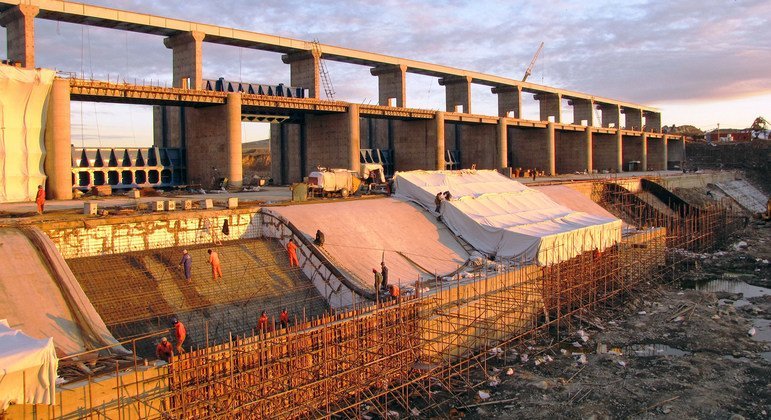

 English (US) ·
English (US) ·