Creating the ideal Facebook cover photo is crucial for making a great first impression on visitors to your profile or page. This guide will delve into the specifics of the perfect cover photo size, tips for designing one, and frequently asked questions to help you achieve a professional and visually appealing result.
Understanding Facebook Cover Photo Dimensions
Facebook's Cover Photo Size Guidelines
When it comes to Facebook cover photos, size matters. The recommended dimensions for a Facebook cover photo are 820 pixels wide by 312 pixels tall on desktop. For mobile devices, the dimensions are slightly different, displaying at 640 pixels wide by 360 pixels tall. It's essential to design your cover photo with these dimensions in mind to ensure it looks great across all devices.
Why Size Matters
Using the correct size ensures that your cover photo displays clearly and attractively without distortion or cropping. If your image is too small, it will appear pixelated. Conversely, if it's too large, parts of it may be cut off, which can affect the overall look and feel of your profile or page.
Best Practices for Designing Your Cover Photo
Designing for Both Desktop and Mobile
To ensure your cover photo looks great on both desktop and mobile devices, it's important to keep the key elements centered and within the "safe zone." This area, which spans approximately 640 pixels wide by 312 pixels tall, is visible on all devices. Avoid placing crucial text or images near the edges to prevent them from being cropped out.
Choosing the Right Image
Select an image that represents your brand or personal style effectively. For businesses, this could be a high-quality image of your products, services, or logo. For personal profiles, choose a photo that reflects your personality or interests. Ensure that the image is high resolution and free of pixelation.
Creating a Balanced and Effective Cover Photo
Color and Branding Consistency
Maintaining consistency in colors and branding is key to creating a cohesive visual identity. Use colors that align with your brand's palette or personal preferences. This helps reinforce your brand's identity and makes your cover photo instantly recognizable.
Incorporating Text and Graphics
If you include text or graphics in your cover photo, make sure they are legible and not overcrowded. Use bold, clear fonts and avoid placing too much text. Graphics should complement the image and not distract from the main focus.
Optimizing Your Cover Photo for Different Devices
Desktop vs. Mobile Display
As mentioned earlier, the dimensions of your cover photo will be different on desktop and mobile. To optimize for both, consider using a central focal point for your design elements. This way, essential parts of your cover photo remain visible regardless of the device.
Testing Across Devices
Before finalizing your cover photo, test how it appears on various devices. This includes desktop computers, tablets, and smartphones. Make adjustments as needed to ensure it looks good on all screen sizes.
Troubleshooting Common Issues
Image Cropping
One common issue with Facebook cover photos is unintended cropping. To avoid this, keep important elements within the central area of the cover photo. Regularly check how your cover photo appears on both desktop and mobile devices to ensure it meets your expectations.
File Size and Format
Facebook has a maximum file size limit of 100 MB for cover photos. The recommended format is JPEG or PNG. Ensure your image meets these requirements to avoid upload issues or quality loss.
Tips for Creating a Professional Facebook Cover Photo
1. Use High-Quality Images
The quality of your cover photo plays a significant role in the overall perception of your profile or page. Ensure the image you choose is high resolution and professionally taken. Avoid using pixelated or blurry images, as they can detract from your profile's visual appeal.
2. Maintain a Clean and Simple Design
Simplicity often leads to the most effective design. Avoid overcrowding your cover photo with too many elements. A clean, simple design with a focal point helps in conveying your message clearly and effectively.
3. Utilize Design Tools
There are many online tools and design software available that can help you create a stunning Facebook cover photo. Tools like Canva, Adobe Spark, and Fotor offer templates and design elements specifically for Facebook cover photos, making the process easier and more intuitive.
4. Align with Your Brand’s Voice
Your cover photo should align with your brand’s voice and identity. Whether it’s playful, professional, or minimalist, the design should reflect your brand’s personality and values. Consistency in visual branding helps in building a recognizable and trustworthy image.
5. Update Regularly
Regular updates to your cover photo can keep your profile or page fresh and engaging. Consider changing it seasonally, for special events, or to highlight new products or services. Frequent updates can keep your audience interested and engaged with your content.
Analyzing Your Cover Photo's Performance
1. Track Engagement Metrics
Monitor how your cover photo impacts engagement metrics such as likes, shares, and comments. Analyzing these metrics can provide insights into what resonates with your audience and help you make informed decisions about future cover photos.
2. Use A/B Testing
If you’re unsure which cover photo design works best, consider using A/B testing. Create different versions of your cover photo and test them to see which one performs better. This method can provide valuable data on what appeals most to your audience.
3. Solicit Feedback
Directly asking your audience for feedback on your cover photo can provide useful insights. Conduct surveys or ask questions through social media posts to gather opinions and suggestions. This feedback can guide you in making improvements and adjustments.
FAQs About Facebook Cover Photo Size
What is the best resolution for a Facebook cover photo?
The best resolution for a Facebook cover photo is 820 pixels wide by 312 pixels tall for desktop, and 640 pixels wide by 360 pixels tall for mobile. Using these dimensions ensures your cover photo looks sharp and clear across different devices.
Can I use a video as my Facebook cover photo?
Yes, you can use a video as your Facebook cover photo. The recommended size for a Facebook cover video is 820 pixels wide by 462 pixels tall. Ensure your video is of high quality and adheres to Facebook's guidelines for cover videos.
How do I ensure my cover photo is not blurry?
To prevent blurriness, use a high-resolution image that meets Facebook's recommended dimensions. Avoid stretching or resizing the image, as this can lead to pixelation.
What is the "safe zone" in a Facebook cover photo?
The "safe zone" is the central area of your cover photo where important elements should be placed to ensure they are visible on all devices. For a Facebook cover photo, this area is approximately 640 pixels wide by 312 pixels tall.
How can I update my Facebook cover photo?
To update your Facebook cover photo, go to your profile or page, hover over the existing cover photo, and click on "Update Cover Photo." You can then upload a new image or choose from your existing photos. Adjust the positioning if necessary, and click "Save Changes."
Choosing the right size for your Facebook cover photo and designing it effectively are crucial steps in creating a professional and engaging profile or page. By following the recommended dimensions and best practices outlined in this guide, you can ensure your cover photo looks great on all devices and helps make a positive impression.
Remember to regularly update your cover photo to keep it fresh and relevant, reflecting any changes in your brand or personal style. With the right approach, your Facebook cover photo can enhance your online presence and contribute to your overall branding strategy.
Get in Touch
Website – https://www.webinfomatrix.com
Mobile - +91 9212306116
Whatsapp – https://call.whatsapp.com/voice/9rqVJyqSNMhpdFkKPZGYKj
Skype – shalabh.mishra
Telegram – shalabhmishra
Email -info@webinfomatrix.com

.jpg)



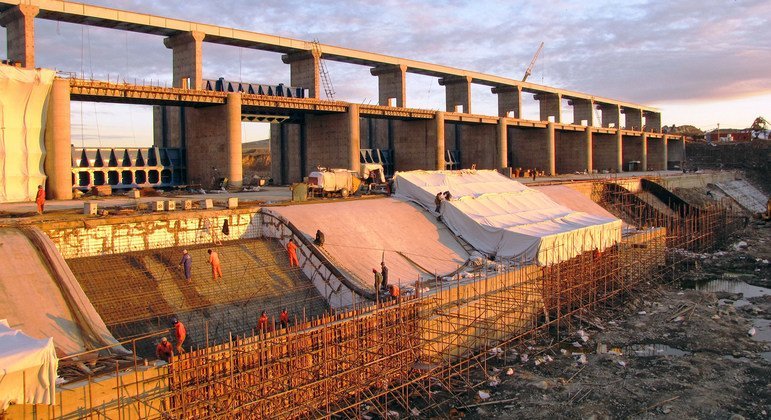

 English (US) ·
English (US) ·