Google Search Console is a powerful, free tool that helps you monitor and improve your website’s search performance. By analyzing its data, you can make informed SEO decisions that significantly impact your website's visibility. In this article, we’ll explore how to use Google Search Console data to drive SEO results effectively.
Understanding Google Search Console Metrics
Google Search Console provides a variety of metrics that give insights into your website’s performance in search results. Before diving into data-driven strategies, it's crucial to understand these metrics.
Impressions
Impressions refer to the number of times your website appears in search results. Every time a user sees your link, even if they don’t click on it, it counts as an impression. High impressions indicate that Google recognizes your content as relevant to search queries, but low click-through rates (CTR) may indicate that your content isn’t appealing enough to drive traffic.
Clicks
Clicks measure how many users click on your website link after seeing it in search results. This metric directly impacts your website’s traffic, making it an essential factor to monitor for SEO improvements.
Click-Through Rate (CTR)
CTR is the percentage of impressions that lead to clicks. A low CTR may signal that your meta descriptions, titles, or URLs are not enticing users to click. Improving these elements can increase CTR, driving more traffic to your site.
Average Position
This metric shows the average rank of your website in search results for specific queries. The higher your average position, the better your visibility. However, average position should be analyzed alongside impressions and CTR for a complete picture of performance.
Using Search Performance Reports to Identify SEO Opportunities
Search performance reports in Google Search Console provide an overview of how your site is performing in search results. These reports offer valuable insights for finding SEO opportunities.
Analyzing Query Data
The “queries” section in the performance report shows the keywords users are searching for to find your website. By analyzing these queries, you can determine which keywords are driving the most traffic and optimize your content accordingly. Focus on queries that are generating impressions but not clicks, as they offer opportunities to improve CTR.
Optimizing for Underperforming Keywords
Once you've identified keywords that are not generating enough clicks, it's time to optimize your pages. This can involve improving the meta titles, descriptions, or content relevancy to align better with search intent. By making small tweaks based on query data, you can potentially drive more traffic to your website.
Identifying High-Performing Pages
In addition to queries, it’s essential to analyze which pages are performing well and which ones need improvement. Pages with high impressions but low CTR may require more engaging content, better design, or a stronger call-to-action to encourage clicks.
Enhancing Your SEO Strategy with URL Inspection Tool
The URL Inspection Tool in Google Search Console allows you to examine individual URLs and see how they are indexed by Google. This tool is essential for understanding how well your content is optimized for search engines.
Checking URL Indexing Status
URL indexing is critical for SEO success. If a page is not indexed, it won’t appear in search results, regardless of its content quality. Use the URL Inspection Tool to check whether your pages are indexed and fix any issues that might be preventing proper indexing.
Identifying Crawl Errors
Crawl errors occur when Googlebot encounters issues while trying to index a page. These can negatively affect your SEO performance. By using the URL Inspection Tool, you can quickly identify and resolve crawl errors, ensuring that all pages on your site are properly indexed.
Analyzing Mobile Usability
With Google’s shift to mobile-first indexing, it’s more important than ever to ensure that your site is mobile-friendly. The URL Inspection Tool provides insights into mobile usability, allowing you to address any mobile-related issues that could affect your rankings.
Utilizing Coverage Reports to Fix Indexing Issues
The Coverage Report in Google Search Console offers a detailed view of how Google is indexing your site and whether there are any errors or issues. Fixing these issues is crucial for improving your website’s SEO performance.
Reviewing Errors and Warnings
Coverage errors can range from 404 errors to server issues that prevent pages from being indexed. Warnings may not be as severe but still impact your site’s SEO performance. Regularly reviewing and addressing these errors can significantly boost your site's search engine visibility.
Resolving Excluded Pages
Google may exclude certain pages from its index for various reasons, such as duplicate content or noindex tags. Review the excluded pages section to identify and fix issues that might prevent key content from being indexed. Addressing exclusion issues can help increase your website's overall traffic and improve rankings.
Optimizing Page Speed and Usability
The coverage report also highlights slow-loading pages, which can impact both user experience and SEO. Slow page speeds lead to higher bounce rates, which can negatively affect your rankings. Optimizing your site's loading speed will not only improve your rankings but also enhance the user experience.
Using Enhancements Reports to Optimize Website Performance
Enhancements reports in Google Search Console focus on user experience elements, such as mobile usability and page speed. Improving these factors can enhance both SEO and overall user satisfaction.
Mobile Usability Report
Mobile usability is a ranking factor in Google’s algorithm. The mobile usability report identifies issues that might hinder a positive mobile experience, such as small font sizes or clickable elements being too close together. Addressing these issues ensures your site remains competitive in mobile search results.
Core Web Vitals
Core Web Vitals are a set of metrics related to page loading speed, interactivity, and visual stability. Google uses these metrics as part of its ranking algorithm, making it crucial to monitor and improve your Core Web Vitals scores. Enhancing these metrics will improve user experience and potentially boost your search engine rankings.
Rich Results Enhancements
Rich results, such as snippets, reviews, or event listings, can enhance your site's visibility in search results. Google Search Console provides feedback on whether your rich result markup is working properly. Fixing any issues can increase your chances of appearing in rich results, which typically generate higher CTRs.
Monitoring Backlinks and Internal Links
Backlinks and internal links are critical factors in your site’s SEO performance. Google Search Console offers tools to monitor both, helping you refine your link-building strategies.
Analyzing Backlinks
Backlinks from other websites indicate trust and authority to Google, and they are a major ranking factor. The backlinks report in Google Search Console shows which sites are linking to yours, how many links you have, and which pages are receiving the most backlinks. Use this information to build relationships with other sites and improve your backlink profile.
Optimizing Internal Linking Structure
Internal linking helps Google understand the structure of your website and distributes page authority across different sections. The internal links report shows which pages have the most internal links and which pages may need more. Optimizing your internal linking structure can improve rankings for specific pages and help users navigate your site more easily.
Tracking and Improving Your SEO Results with Google Search Console
Using the data provided by Google Search Console, you can track the effectiveness of your SEO efforts and make data-driven decisions to improve your site’s performance.
Setting Up Performance Monitoring
Set up a consistent schedule for monitoring your website’s performance through Google Search Console. By regularly reviewing metrics such as clicks, impressions, and CTR, you can measure the impact of your SEO strategies and adjust as needed.
A/B Testing SEO Changes
A/B testing different SEO strategies, such as altering meta descriptions or title tags, can help you determine what drives the best results. Use the performance data from Google Search Console to assess the effectiveness of these changes and refine your approach over time.
Using Data to Make Informed SEO Decisions
Google Search Console offers a wealth of data that, when used correctly, can drive significant SEO results. By continuously analyzing performance reports, coverage issues, and enhancements, you can make informed decisions that help your website rank higher in search engine results and attract more traffic.
FAQs
1. How often should I check Google Search Console for SEO improvements?
It’s recommended to check Google Search Console at least once a week to monitor performance, detect issues, and track the effectiveness of your SEO strategies.
2. Can Google Search Console help improve my keyword rankings?
Yes, by analyzing query data, you can identify keywords that are driving traffic and those that need improvement, allowing you to optimize content and improve rankings.
3. What should I do if my page is excluded from Google's index?
If a page is excluded, review the reason in Google Search Console and address the issue, such as fixing duplicate content or removing noindex tags, to ensure proper indexing.
4. How can I use Google Search Console to improve my CTR?
Focus on optimizing meta titles and descriptions to align better with search intent. This can help increase your click-through rate, driving more traffic to your website.
5. What are Core Web Vitals, and why are they important for SEO?
Core Web Vitals are metrics related to page speed, interactivity, and visual stability. They impact both user experience and rankings, so improving these metrics can enhance SEO performance.
By leveraging Google Search Console’s comprehensive data and insights, you can make informed decisions that lead to better SEO results and an improved online presence.
Get in Touch
Website – https://www.webinfomatrix.com
Mobile - +91 9212306116
Whatsapp – https://call.whatsapp.com/voice/9rqVJyqSNMhpdFkKPZGYKj
Skype – shalabh.mishra
Telegram – shalabhmishra
Email -info@webinfomatrix.com

.jpg)



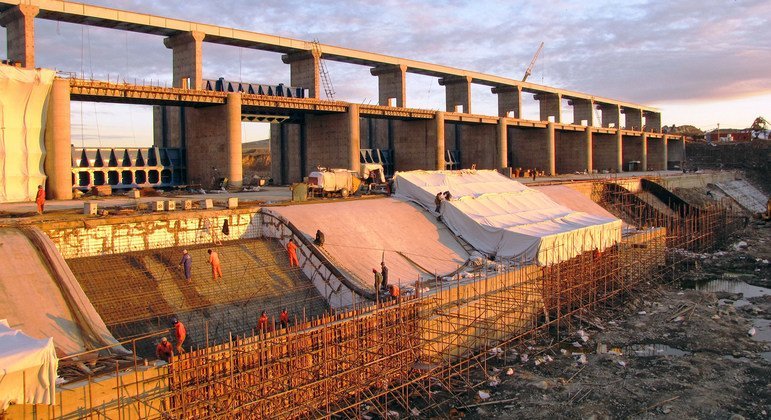

 English (US) ·
English (US) ·