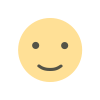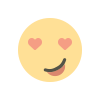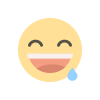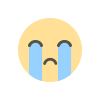How to Use GMB Everywhere?

In the world of local SEO, having the right tools can make all the difference. While browser extensions often get a bad rap as lightweight solutions, some stand out for their robust features and practical use. GMB Everywhere is one such tool that can transform how businesses manage their Google Business Profile (formerly Google My Business or GMB).
Whether you're a small business owner managing your own profile or an SEO professional optimizing multiple client listings, GMB Everywhere offers a powerful set of tools to help streamline the process and give you a competitive edge. This guide will explain how to use GMB Everywhere, dive into its key features, and show how it can make a significant impact on your local SEO strategy.
What is GMB Everywhere?
GMB Everywhere is a Google Chrome extension designed to make the process of auditing and analyzing Google Business Profiles faster and easier. It's an invaluable tool for businesses aiming to optimize their profiles for local SEO, as it gives users instant access to key data about any business’s Google Business Profile — including your own and your competitors’.
By simply installing the extension and performing a search on Google Maps, GMB Everywhere provides you with detailed insights and reports about businesses in your area. The extension helps you make smarter SEO decisions by revealing important data points that you can use to improve your own profile or analyze the competition.
Key Features of GMB Everywhere
GMB Everywhere comes packed with features that make local SEO audits and competitor analysis both quick and efficient. Here’s a breakdown of its core functionalities:
1. Discover the Categories Your Competitors Are Using
Choosing the right categories for your Google Business Profile is a crucial factor in improving your visibility in local search results. The more relevant and accurate your categories are, the higher your chances of being found by customers searching for services like yours.
GMB Everywhere allows you to quickly see which categories your competitors are using for their Google Business Profile. This feature can give you insights into how to structure your own profile for maximum visibility.
To use this feature, simply search for a business on Google Maps, click on the listing, and you’ll instantly see both the primary and secondary categories they are using. By reviewing the categories of top-ranking competitors, you can better align your profile with the categories that drive the most traffic in your local market.
2. Conduct a Quick Business Profile Audit
GMB Everywhere audit feature is one of the most useful tools for quickly gathering important information about a business’s Google Business Profile. With just a few clicks, you can obtain key data like the business’s contact details, website, reviews, and even technical aspects like page speed and mobile-friendliness.
Rather than spending time collecting this information manually, which could take upwards of 30 minutes, GMB Everywhere compiles everything into a comprehensive report in under a minute. Additionally, the extension links you to external tools for deeper audits, such as checking a website’s mobile responsiveness or its Google Page Speed score.
This makes it incredibly easy to perform both internal audits for your own business and competitive analysis to see how others in your industry are performing.
3. Analyze Reviews and Monitor Reputation
Online reviews play a pivotal role in your business’s online reputation, and GMB Everywhere makes it easy to track and analyze reviews for any business on Google. The extension provides an in-depth report on a business’s reviews, offering insights into:
-
Total number of reviews
-
Google rating (average rating)
-
Number of reviews with photos
-
Reviews written by local guides
-
Overall review trends over time
This data can help you monitor your reputation and see how your review strategy is progressing. Additionally, it allows you to compare your review performance with competitors, helping you identify areas where you might need to improve.
For agencies or digital marketers, GMB Everywhere is also an excellent tool for providing clients with detailed reports that showcase the impact of your reputation management efforts.
4. Gain Insights into Competitors’ Google Posts
Google Posts are an important part of your Google Business Profile, and posting regularly can have a direct impact on your local SEO rankings. GMB Everywhere allows you to analyze the posting practices of your competitors, providing insights into:
-
How often they post
-
The average length of their posts
-
The types of media (images, videos, offers) they include in their posts
This data can help you optimize your own posting strategy by showing you the types of posts that are working best in your area. If your competitors are getting great results from certain types of content (e.g., posts with images or videos), you can adapt your own posts accordingly to improve your engagement and ranking.
5. Teleport: Get Location-Specific Ranking Insights
A unique feature of GMB Everywhere is Teleport, which allows you to see how businesses rank in specific locations. This is particularly useful if you operate in multiple cities or want to compare how your business performs in different neighborhoods.
With Teleport, you can easily check the ranking of businesses in any given location. If your business serves several areas, this feature can provide valuable insights into how local SEO strategies vary between regions, helping you optimize your profile for different markets.
6. Streamlined Efficiency for Faster Audits
What sets GMB Everywhere apart is its efficiency. Rather than spending hours manually gathering data, the extension lets you quickly generate detailed reports in just a few clicks. This helps you save significant time on audits and competitor analysis, allowing you to focus on implementing the insights you’ve gathered.
The user-friendly interface makes it easy to access and interpret the data, ensuring that you can stay on top of your SEO efforts without getting bogged down in time-consuming tasks.
Pricing Options
GMB Everywhere offers a free version with some limitations. With the free version, you can run up to five audits per month. This is a good starting point if you only need to perform occasional audits or if you're new to local SEO.
For those who need unlimited access to the tool, GMB Everywhere offers a paid version with the following options:
-
$20 per month
-
$120 per year (offering a 50% discount)
The paid version removes the monthly audit limit, making it perfect for SEO professionals, agencies, or businesses that need to run multiple audits regularly.
However, one potential downside is that white-labeling is not available at the moment. If you’re looking to present reports with your own branding for clients, this could be a limitation. Despite this, the tool’s powerful features and ease of use still make it an excellent investment for most users.
Who Should Use GMB Everywhere?
GMB Everywhere is useful for any business that wants to improve its local SEO, but it’s especially beneficial for:
-
SEO Professionals and Agencies: If you’re managing multiple Google Business Profiles, GMB Everywhere can save you hours by allowing you to perform quick audits and competitor analysis. It’s an essential tool for streamlining your workflow and improving client outcomes.
-
Small Business Owners: For entrepreneurs managing their own Google Business Profile, GMB Everywhere provides easy-to-understand insights that help optimize your listing. It’s an excellent tool for gaining a competitive edge without the need for an extensive SEO background.
-
Local SEO Experts: If you specialize in local SEO, GMB Everywhere is a must-have tool for both auditing your own profiles and analyzing competitors in different regions. Its comprehensive reporting features make it easy to improve your local rankings and stay ahead of the competition.
Conclusion
In the competitive world of local SEO, GMB Everywhere offers a set of features that can give your business a significant advantage. Whether you’re an SEO professional managing client profiles, a small business owner optimizing your Google Business Profile, or an agency looking to improve local SEO for multiple clients, GMB Everywhere makes it easier to gather insights, track performance, and stay ahead of the competition.
By providing fast and efficient audits, competitive analysis, and actionable insights, this Chrome extension is a must-have tool for anyone serious about improving their local search visibility. Try GMB Everywhere today and start optimizing your Google Business Profile with ease!
What's Your Reaction?