In today's digital landscape, calls-to-action (CTAs) are pivotal in driving conversions, whether it’s for lead generation, sales, or simply guiding users to the next step in their journey. While traditional CTAs like buttons or links can be effective, incorporating animation and video can significantly enhance their impact. Animation and video not only grab attention but also create an engaging experience that encourages users to take action. This article delves into how animation and video can be used strategically to improve user experience and boost the effectiveness of CTAs.
The Importance of User Experience in Calls-to-Action
User experience (UX) is the overall experience a user has when interacting with a website or application. When it comes to CTAs, UX is crucial. A well-designed CTA can lead users effortlessly to the desired action, while a poorly designed one can cause confusion or frustration, leading to missed opportunities. Animation and video can bridge this gap by making CTAs more noticeable, engaging, and persuasive.
Incorporating animation in CTAs can draw the user’s eye to the action you want them to take. For instance, a subtle hover effect can indicate that a button is clickable, while a pulsating button can create a sense of urgency. On the other hand, video can be used to convey more information quickly and effectively, making it easier for users to make informed decisions.
Understanding the Role of Animation in Enhancing CTAs
Animation can serve as a powerful tool to enhance the effectiveness of CTAs. It’s important, however, to use it judiciously. Overloading a page with animations can be distracting and counterproductive, but when used sparingly, animation can make your CTA stand out and guide users towards conversion.
One of the key benefits of animation is its ability to attract attention. For example, an animated button that changes color when hovered over can grab the user’s attention more effectively than a static button. Similarly, a CTA that slides into view as the user scrolls down the page can catch their eye and prompt them to take action.
Moreover, animation can create a sense of interactivity, making the user feel more engaged with the website. This interactivity can lead to higher click-through rates, as users are more likely to engage with elements that respond to their actions.
Best Practices for Implementing Animation in CTAs
While animation can be highly effective, it’s essential to follow best practices to ensure that it enhances rather than detracts from the user experience. First and foremost, the animation should be purposeful and directly related to the action you want the user to take. It should guide the user’s attention to the CTA without overwhelming them.
One common mistake is using overly complex animations that slow down the page load time. This can frustrate users and lead to higher bounce rates. Instead, opt for lightweight animations that enhance the user experience without compromising performance.
Additionally, it’s crucial to consider accessibility when implementing animations. Some users may have conditions such as motion sensitivity, which can make certain animations uncomfortable to view. Providing options to disable animations or using gentle, non-intrusive animations can help make your website more inclusive.
The Power of Video in Enhancing Calls-to-Action
Video is another powerful medium that can be used to enhance CTAs. Videos can convey complex information quickly, making them an excellent tool for educating users about your product or service. A well-placed video can provide the necessary context or demonstrate the value of taking action, leading to higher conversion rates.
For instance, if you’re promoting a software product, a short video demonstrating how the software works can be more persuasive than text alone. This video can be integrated directly into the CTA, encouraging users to watch and then take action, such as signing up for a free trial.
Moreover, videos can be used to build trust with your audience. A video featuring customer testimonials or a behind-the-scenes look at your company can make your CTA more compelling by establishing credibility and rapport with your users.
Best Practices for Integrating Video into CTAs
When integrating video into your CTAs, it’s essential to ensure that the video content is highly relevant to the action you want the user to take. The video should be concise, engaging, and directly related to the CTA. For example, a video that explains the benefits of your service should lead to a CTA that encourages users to sign up or learn more.
Another best practice is to use video thumbnails that entice users to click and watch. A visually appealing thumbnail with a clear play button can increase the likelihood that users will engage with the video and, subsequently, the CTA.
It’s also important to consider the placement of the video on the page. A video that is placed too low on the page may be missed by users who don’t scroll down far enough. Placing the video near the top of the page, close to the CTA, can increase visibility and engagement.
Combining Animation and Video for Maximum Impact
While animation and video are powerful tools on their own, combining them can create an even more compelling user experience. For example, an animated CTA button that appears after a user watches a video can reinforce the message conveyed in the video and prompt immediate action.
Another effective strategy is to use animation within the video itself. For example, animated text or graphics can highlight key points in the video, making the message more engaging and memorable. This can be particularly effective in explainer videos or product demonstrations, where visual aids can enhance understanding.
Combining animation and video can also create a dynamic user experience that keeps users engaged and encourages them to explore further. For instance, a landing page that features an animated video background with a prominent CTA button can create a visually striking experience that captures the user’s attention and drives conversions.
Measuring the Effectiveness of Animation and Video in CTAs
To ensure that your animation and video efforts are successful, it’s important to measure their impact on user behavior and conversion rates. Various metrics can be tracked, such as click-through rates, video engagement rates, and overall conversion rates.
A/B testing can be a valuable tool in this process. By creating different versions of your CTA—one with animation or video and one without—you can compare the results to see which version performs better. This data can help you refine your approach and optimize your CTAs for maximum effectiveness.
It’s also important to gather user feedback to understand how your audience is responding to the animations and videos. User surveys, heatmaps, and session recordings can provide valuable insights into how users interact with your CTAs and where there may be room for improvement.
Common Mistakes to Avoid When Using Animation and Video in CTAs
While animation and video can be highly effective in enhancing CTAs, there are common mistakes that should be avoided to ensure a positive user experience. One such mistake is overusing animation or video, which can overwhelm the user and detract from the main message. It’s important to strike a balance between visual appeal and usability.
Another mistake is neglecting mobile optimization. With a significant portion of users accessing websites on mobile devices, it’s crucial to ensure that your animations and videos are responsive and perform well on smaller screens. This includes optimizing video load times and ensuring that animations are smooth and don’t cause lag on mobile devices.
Additionally, failing to provide alternative content for users who cannot view animations or videos due to technical or accessibility reasons can lead to a poor user experience. Offering a text alternative or providing a transcript for videos can help ensure that all users can access the content and take action.
Enhancing User Experience with Interactive Videos in CTAs
Interactive videos take the power of video a step further by allowing users to engage directly with the content. These videos can include clickable elements, such as buttons or links, that guide users to take specific actions within the video itself. This creates a seamless experience where users can watch a video and immediately take the desired action, all within the same interface.
For example, an interactive video might include a CTA button that appears at a specific point in the video, prompting users to sign up for a newsletter or purchase a product. This not only makes the CTA more engaging but also provides users with a more intuitive way to take action.
Interactive videos can also be personalized to create a more tailored experience for users. For instance, a video could ask users a series of questions and then provide a customized CTA based on their responses. This level of personalization can significantly increase the effectiveness of your CTAs by making them more relevant to the user’s needs and interests.
Leveraging Motion Graphics in Calls-to-Action
Motion graphics are another form of animation that can be highly effective in enhancing CTAs. Unlike traditional video, motion graphics combine animation and text to create visually appealing and informative content. These graphics can be used to highlight key benefits, demonstrate product features, or guide users through a process.
For instance, a CTA that uses motion graphics to illustrate the steps involved in signing up for a service can make the process appear simple and straightforward, encouraging users to take the next step. Motion graphics can also be used to create a sense of urgency, such as by animating a countdown timer or flashing text that highlights a limited-time offer.
When using motion graphics, it’s important to ensure that the animations are smooth and well-timed to avoid overwhelming the user. The graphics should complement the CTA rather than overshadowing it, providing a clear and compelling path to conversion.
The Future of Animation and Video in Calls-to-Action
As technology continues to evolve, the use of animation and video in CTAs is likely to become even more sophisticated. Advances in artificial intelligence and machine learning may enable more personalized and dynamic animations and videos that adapt to the user’s behavior in real time.
For example, future CTAs could use AI to analyze user data and deliver personalized video content that addresses the user’s specific needs or interests. This could lead to more relevant and effective CTAs that drive higher conversion rates.
Moreover, the integration of virtual reality (VR) and augmented reality (AR) into CTAs could create entirely new ways for users to interact with content. Imagine a CTA that allows users to explore a product in 3D or view it in their own environment using AR. These immersive experiences could significantly enhance user engagement and drive conversions.
Conclusion: Maximizing the Impact of Your Calls-to-Action with Animation and Video
Incorporating animation and video into your calls-to-action can greatly enhance the user experience and improve conversion rates. By drawing attention to your CTAs, providing valuable information, and creating engaging and interactive experiences, animation and video can make your CTAs more effective and persuasive.
However, it’s important to use these tools strategically, following best practices to ensure that they enhance rather than detract from the user experience. By measuring the effectiveness of your CTAs and avoiding common pitfalls, you can optimize your approach and create CTAs that drive meaningful results.
As technology continues to evolve, the potential for animation and video in CTAs will only grow. By staying ahead of these trends and continually refining your approach, you can create CTAs that not only capture attention but also convert users into loyal customers.
FAQs
1. What types of animation work best for CTAs?
- Simple, subtle animations like hover effects, color changes, and pulsating buttons are effective for drawing attention without overwhelming the user.
2. How can video improve my CTA performance?
- Video can convey complex information quickly and persuasively, making it easier for users to understand the value of taking action.
3. Should I always use animation and video in my CTAs?
- Not necessarily. Use animation and video when they add value and enhance the user experience. Overuse can be distracting.
4. How can I measure the effectiveness of animation and video in my CTAs?
- Use A/B testing, track click-through rates, and gather user feedback to measure the impact on conversion rates.
5. Are there accessibility concerns with using animation and video in CTAs?
- Yes, it’s important to consider users with motion sensitivity and to provide alternative content for those who cannot view animations or videos.
Get in Touch
Website – https://www.webinfomatrix.com
Mobile - +91 9212306116
Whatsapp – https://call.whatsapp.com/voice/9rqVJyqSNMhpdFkKPZGYKj
Skype – shalabh.mishra
Telegram – shalabhmishra
Email -info@webinfomatrix.com

.jpg)



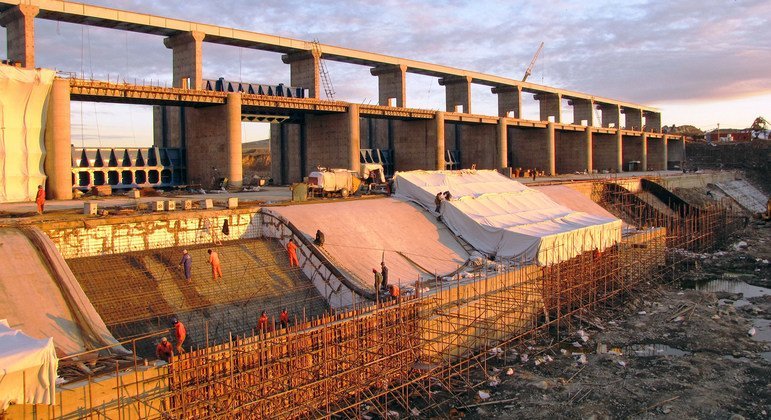

 English (US) ·
English (US) ·