Creating an effective educational website requires a well-thought-out wireframe. A wireframe serves as the blueprint of your website, providing a visual guide for its structure and functionality. For educational websites, where content and usability are paramount, the wireframe plays a crucial role in ensuring that both the user experience (UX) and search engine optimization (SEO) are optimized from the get-go.
In this article, we'll explore how to create an educational website wireframe with a focus on SEO best practices. We will also address common questions to help you understand the nuances of this process.
What is a Website Wireframe?
A wireframe is a visual representation of a website's layout and functionality. It outlines the structure of each page, including where elements such as headers, footers, navigation menus, and content will be placed. For educational websites, a wireframe helps ensure that the user experience is intuitive and that the site's content is organized in a way that supports SEO goals.
Key Elements of an Educational Website Wireframe
1. Header and Navigation
The header typically contains the site's logo and main navigation menu. For educational websites, it's crucial to have clear and straightforward navigation to help users find relevant content quickly. Consider including:
- Main Navigation Menu: Categories like Courses, About Us, Resources, and Contact.
- Search Bar: An essential tool for users to find specific content.
- Call-to-Action (CTA) Buttons: Links to sign-up or registration pages.
2. Hero Section
The hero section is the first thing users see when they visit your website. It should be engaging and provide a clear value proposition. For educational sites, this might include:
- A Headline: A compelling statement about what your site offers.
- Subheadline: Additional details or benefits.
- CTA Button: Encourage users to explore courses or sign up.
3. Content Areas
Educational websites need well-structured content areas. Consider including:
- Course Listings: Display available courses with descriptions and filters.
- Blog or Resource Sections: Provide valuable content related to education.
- Testimonials or Success Stories: Showcase the impact of your educational offerings.
4. Footer
The footer often contains secondary navigation links, contact information, and legal disclaimers. For SEO purposes, ensure it includes:
- Site Map: Links to key pages for easy access.
- Contact Information: Address, phone number, and email.
- Social Media Links: Encourage users to connect on various platforms.
SEO Best Practices for Wireframes
1. Keyword Research and Integration
Incorporate relevant keywords into the wireframe design. This includes:
- Headlines and Subheadlines: Use targeted keywords that reflect the content's purpose.
- Page Titles and Meta Descriptions: Ensure that these elements are included in the wireframe to optimize them later for search engines.
- URL Structure: Plan URLs that are clean and descriptive, reflecting the page's content.
2. User Experience (UX) and SEO
A well-structured wireframe supports both UX and SEO. Consider:
- Mobile Responsiveness: Design wireframes with a mobile-first approach. Search engines prioritize mobile-friendly sites.
- Clear Navigation: Ensure that users can easily find content, which also helps search engines crawl your site effectively.
- Page Load Speed: Plan for fast-loading elements to improve both user experience and search engine rankings.
3. Content Hierarchy
Organize content in a way that highlights important information. This includes:
- Headings and Subheadings: Use a clear hierarchy (H1, H2, H3) to structure content, making it easier for search engines to understand.
- Internal Linking: Plan where internal links will be placed to guide users and distribute page authority.
4. Schema Markup
Include space for schema markup in your wireframe. Schema markup helps search engines understand the content better and can enhance search visibility. For educational sites, consider:
- Course Schema: To display course details in search results.
- FAQ Schema: For frequently asked questions to appear as rich snippets.
FAQ: Creating an Educational Website Wireframe with SEO in Mind
Q1: What is the importance of a wireframe in SEO?
A wireframe is important for SEO because it helps plan the structure and content placement of your website. By incorporating SEO best practices into the wireframe, you ensure that the site is optimized for search engines from the beginning, making it easier to rank higher in search results.
Q2: How can I incorporate keywords into my wireframe?
Integrate keywords into the wireframe by including them in headlines, page titles, and content areas. Ensure that the wireframe outlines where these keywords will be placed so that they can be optimized effectively during the design and development phases.
Q3: What should be included in the footer for SEO purposes?
The footer should include links to important pages (site map), contact information, and social media links. It’s also beneficial to include a brief, keyword-rich description of your site or its offerings.
Q4: How does mobile responsiveness affect SEO?
Mobile responsiveness is crucial for SEO because search engines prioritize mobile-friendly websites. A wireframe should plan for a responsive design to ensure that users have a positive experience on all devices, which can improve search engine rankings.
Q5: What is schema markup, and why is it important?
Schema markup is code that helps search engines understand the content on your site better. For educational websites, schema markup can enhance visibility in search results by providing additional information like course details or FAQs, which can improve click-through rates and user engagement.
Q6: How do I ensure my wireframe supports good user experience?
Design your wireframe with clear navigation, intuitive layout, and accessible content areas. Include elements like search bars and CTA buttons in prominent positions. A user-friendly design contributes to a positive user experience and supports better SEO performance.
Q7: Can I make changes to the wireframe after it’s been created?
Yes, wireframes are iterative documents and should be adjusted as needed based on feedback and testing. It’s important to revisit and refine the wireframe to ensure it meets both user and SEO requirements effectively.
Creating a wireframe for an educational website involves careful planning and consideration of both user experience and SEO best practices. By incorporating clear navigation, engaging content areas, and SEO elements into your wireframe, you lay the foundation for a successful website that attracts and retains users. Remember to keep the wireframe flexible and iterative, allowing for adjustments and improvements as your site develops. With a well-structured wireframe, your educational website will be well-positioned for both user satisfaction and search engine success.
Get in Touch
Website – https://www.webinfomatrix.com
Mobile - +91 9212306116
Whatsapp – https://call.whatsapp.com/voice/9rqVJyqSNMhpdFkKPZGYKj
Skype – shalabh.mishra
Telegram – shalabhmishra
Email -info@webinfomatrix.com

.jpg)
.jpg)



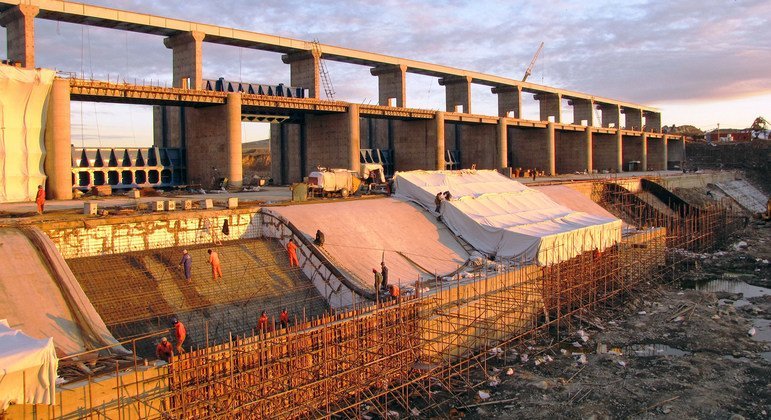

 English (US) ·
English (US) ·